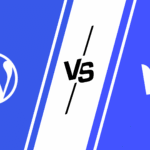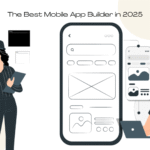When it comes to graphic design tools in 2025, Canva vs Photoshop is one of the most debated comparisons. Whether you’re a content creator, marketer, student, or professional designer, choosing the right platform can impact your workflow, creativity, and results. In this post, we’ll break down the pros, cons, pricing, features, and ideal use cases of both Canva and Adobe Photoshop.
Canva vs Photoshop: Quick Overview
| Feature | Canva | Photoshop |
|---|---|---|
| Ease of Use | Beginner-friendly | Professional-level |
| Platform | Web, iOS, Android | Desktop (Mac/Windows) |
| Templates | 1M+ ready templates | Few built-in |
| Learning Curve | Very easy | Steep |
| Ideal For | Social media, presentations | Photo editing, digital art |
| Pricing | Free + Pro ($14.99/mo) | $22.99/mo (Adobe plan) |
Canva: Simplicity Meets Speed
Pros:
- Drag-and-drop design interface
- Massive library of templates, icons, and stock photos
- Ideal for non-designers and marketers
- Team collaboration tools
- Free version available
Cons:
- Limited advanced editing capabilities
- Less control over pixels and layers
Best For:
Social media posts, YouTube thumbnails, posters, business cards, quick presentations.
Photoshop: Precision and Power
Pros:
- Industry-standard for image editing
- Advanced control over layers, masks, effects
- Ideal for professional photographers, digital artists, and designers
- Integration with Adobe Creative Cloud
Cons:
- Steep learning curve
- Requires high system resources
- Paid only
Best For:
High-resolution photo editing, retouching, digital illustrations, UI/UX mockups, product design.
Canva vs Photoshop: Pricing Breakdown
- Canva:
- Free plan with essential features
- Pro: $14.99/month (or $119.99/year)
- Photoshop:
- $22.99/month (or bundled with Creative Cloud for $54.99/month)
If you’re budget-conscious or need basic designs fast, Canva Pro is a great deal. For professionals needing pixel-level control, Photoshop is worth the investment.
Canva or Photoshop: Which One Should You Use?
| If you are… | Go with… |
|---|---|
| A beginner or marketer | Canva |
| A social media manager | Canva |
| A photographer or artist | Photoshop |
| Doing advanced editing or manipulation | Photoshop |
| Working in teams on presentations | Canva |
| Creating pixel-perfect designs | Photoshop |
Final Verdict: Canva vs Photoshop
- Choose Canva if you want quick, beautiful designs with minimal effort.
- Choose Photoshop if you need professional-grade editing and creative control.
Both tools serve different purposes — and in 2025, many designers actually use both depending on the project.
FAQ Section
Q: Can Canva replace Photoshop?
A: Not entirely. Canva is great for simple designs, but it lacks the depth Photoshop offers for complex editing.
Q: Is Canva free forever?
A: Yes, the basic plan is free forever. Pro features require a subscription.
Q: Can I use Photoshop online like Canva?
A: Photoshop now offers a web-based beta, but it’s still limited compared to the desktop version.