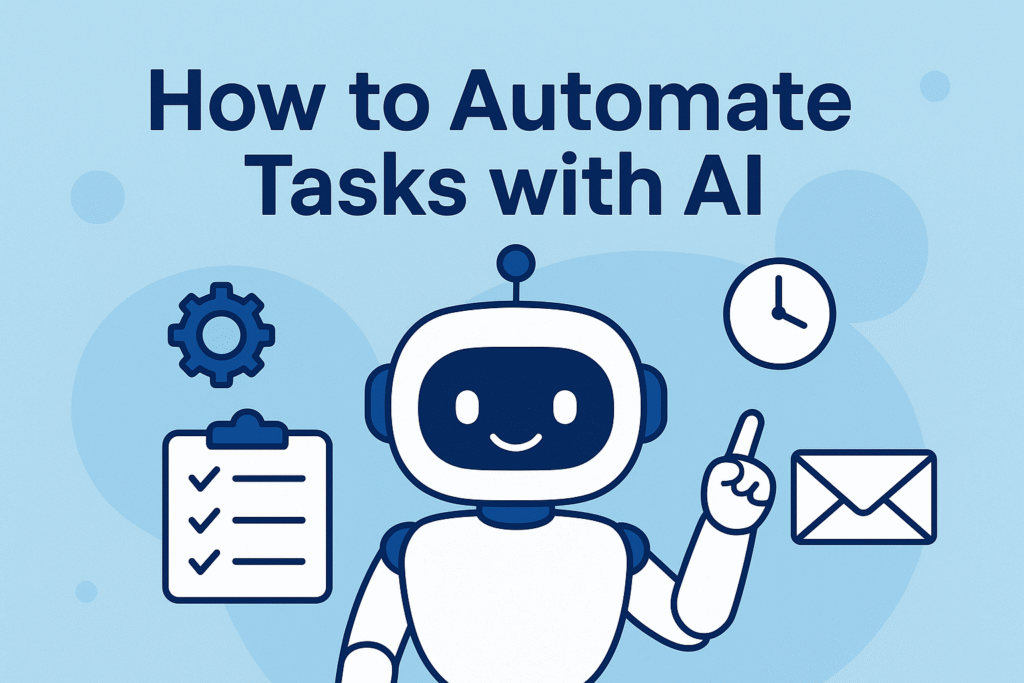Do you ever feel like you have too many things to do every day? What if a computer could help you do some of them—automatically? Then You should Know How to Automate Tasks with AI!
That’s where AI (Artificial Intelligence) comes in. In this post, you’ll learn how to automate tasks with AI in a fun and easy way. No tech skills needed!
What Does It Mean to Automate Tasks?
“Automate” means to make something happen by itself. Like when lights turn on when you walk into a room. You don’t have to flip a switch—it just happens!
So, automating tasks with AI means you let a smart computer do boring work for you. It’s like having a robot helper that never sleeps.

Why Automate Tasks with AI?
Here are a few simple reasons:
- Save Time – AI can do in minutes what takes you hours.
- Avoid Mistakes – AI doesn’t forget things or get tired.
- Feel Less Stressed – You do the fun stuff, AI does the boring stuff.
- Get More Done – You can finish more work in less time!
What Tasks Can AI Automate?
You can use AI to do things like:
-
Write emails
-
Post on social media
-
Take notes from meetings
-
Make schedules
-
Sort files or emails
-
Write blog posts (like this one!)
-
Send replies to customers
Sounds cool, right?
Best AI Tools to Automate Tasks
Let’s look at some super helpful tools. Most are free or have free versions!
1. ChatGPT
You can ask ChatGPT to:
-
Write emails
-
Answer questions
-
Summarize notes
-
Create checklists
It’s like a smart friend who types fast!
2. Zapier
Zapier connects apps together. For example:
-
When someone fills a form on your website, Zapier can send you an email automatically.
-
When you post on Instagram, Zapier can also share it on Twitter.
No need to copy and paste anymore!
3. Reclaim.ai
This is an AI-powered calendar. It plans your day for you. It even moves tasks around if you’re too busy.
4. Notion AI
If you use Notion, the AI tool inside can help you:
-
Take notes
-
Write pages
-
Organize your ideas
5. Bardeen
Bardeen is a tool for your browser. It can:
-
Copy data from websites
-
Save info to Google Sheets
-
Do tasks with just one click
How to Automate a Simple Task with AI
Let’s walk through a real example.
Task: Sending a Welcome Email
You want to send a welcome email when someone signs up on your site.
Here’s how to do it:
-
Use ChatGPT to write a short, friendly welcome message.
-
Use Zapier to connect your form tool (like Google Forms) to your email app (like Gmail).
-
Set the trigger: “When someone fills out the form…”
-
Set the action: “…send the welcome email.”
That’s it! Now AI will do the job for you—every time!
FAQs About Automating Tasks with AI
What if I don’t know how to code?
Good news—you don’t need to! Most AI tools today are made for beginners. They have buttons, not code.
Is it expensive to use AI tools?
Many tools are free or have free plans. You can start small and upgrade later if you need to.
Will AI take my job?
Nope. AI is here to help you, not replace you. It does the boring stuff so you can focus on big ideas and fun work.
Can I use AI on my phone?
Yes! Most AI tools work on both computers and phones. Just download the app or visit the website.
Ready to Let AI Do the Work?
Now you know how to automate tasks with AI. Whether it’s writing emails, planning your day, or replying to messages, AI can do it for you—fast and easy.
And here’s the best part: You don’t have to figure it all out alone.
Need Help Getting More Leads?
If you’re a business owner or freelancer and want to automate lead generation, we’ve got you covered.
🚀 Let us help you build AI-powered systems that find leads, follow up with them, and book calls—while you sleep.